Adding the Zip payment gateway for Shopify
Add The Payment Gateway
After successfully adding the Zip widget to your product pages and cart, you can integrate Zip as a payment option in your Shopify store.
- Install our Shopify Payments app, Zip (US)
- Navigate to Zip (US) in the Shopify app store or search for Zip from the Payments tab in your Shopify dashboard.

- Click Install to begin the integration.
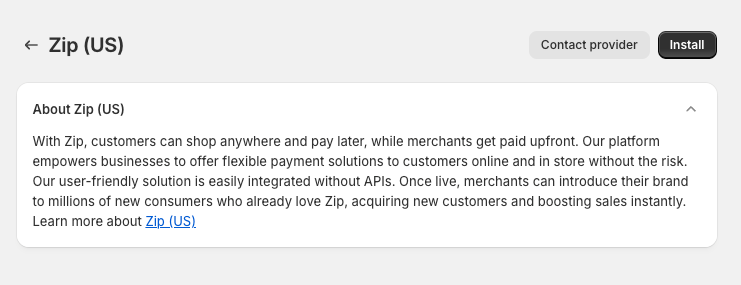
- Click Install a second time.
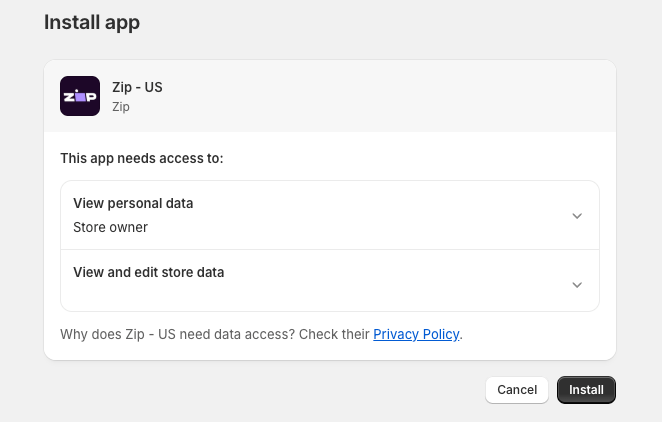
- Select either Live site or Test environment and then click Continue.
- If you are installing Zip on a test environment please contact our Partner Support team for a Zip sandbox account.
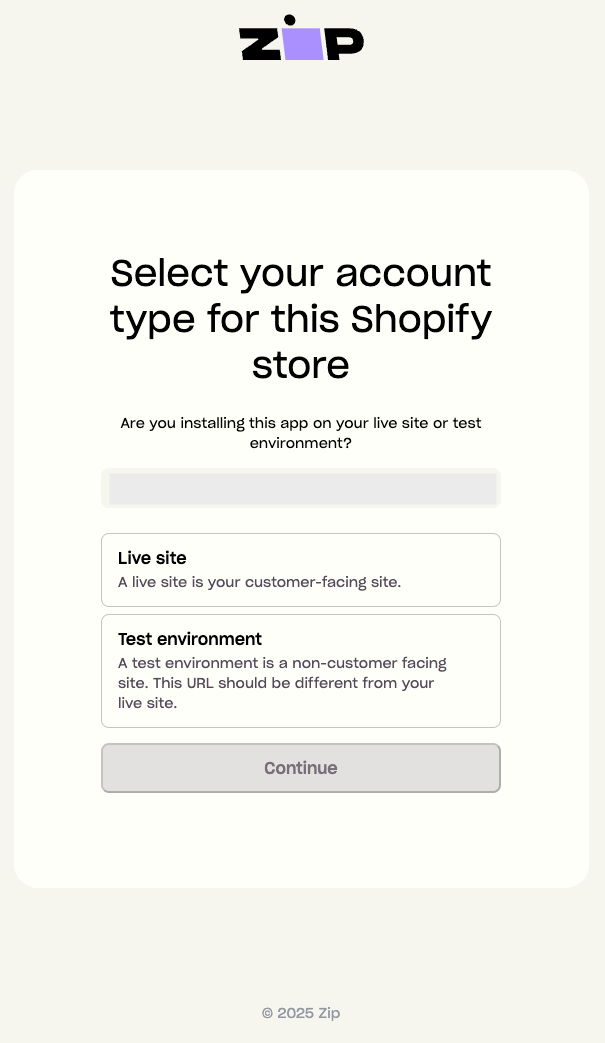
- Enter your Zip Merchant ID (MID) to link your Zip account with your Shopify store, then click Continue.
- You can find your Merchant ID in the Zip Merchant Portal under the Settings tab.
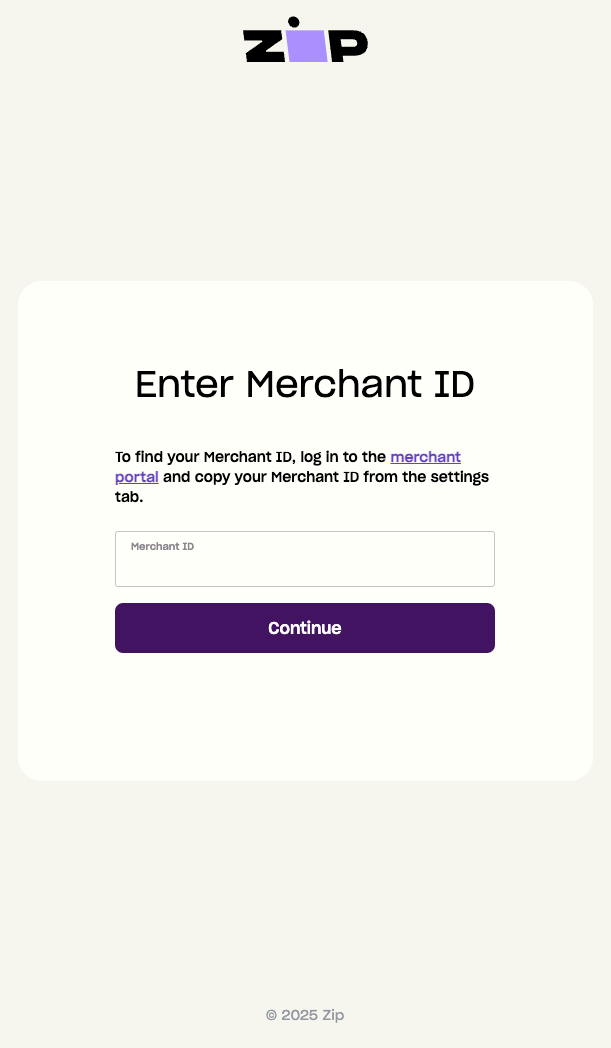
- Finally, click Activate to complete the integration.
- Ensure Test mode is toggled off if you're ready to offer Zip to your customers.
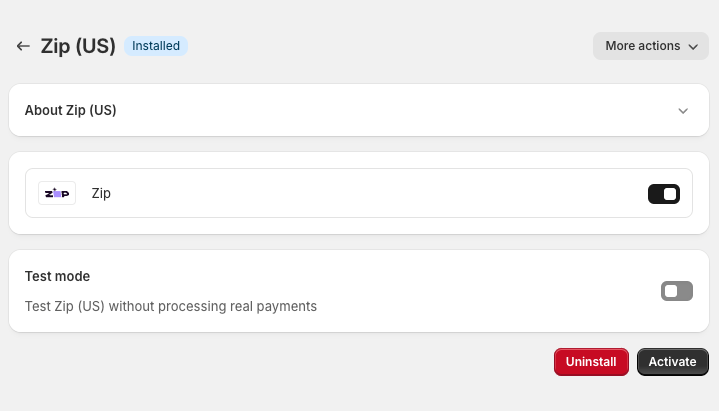
Questions?
If you have have any questions, or encounter any issues when installing the app, please contact Partner Support.
Updated 10 months ago
