Bypassing OTP Code in Sandbox
Overview
By adding a few parameters to your authorization request, or attributes to your Virtual Checkout button, you can bypass the OTP code step in the sandbox environment to enable quicker testing.
Bypassing the OTP code in sandbox also allows for quick and easy testing if you are located outside of the US. You no longer need a US phone number to complete a test order in the sandbox environment.
Requirements
- You must call the sandbox environment (
.sand) - Set
test="true"(with Virtual Checkout, this is in the configuration variable) - The customer email parameter cannot be null
- Virtual Checkout:
customerEmail - API:
email(in theorderobject)
- Virtual Checkout:
Testing the 'New Customer' and 'Existing Customer' flows
- To test the checkout flow as a new customer, pass in a unique email address.
- To test the checkout flow as an existing customer, pass in an email address that you have used before.
Going Through the Checkout Flow
- After opening the Zip checkout flow, enter in any phone number (does not have to be a valid phone number).
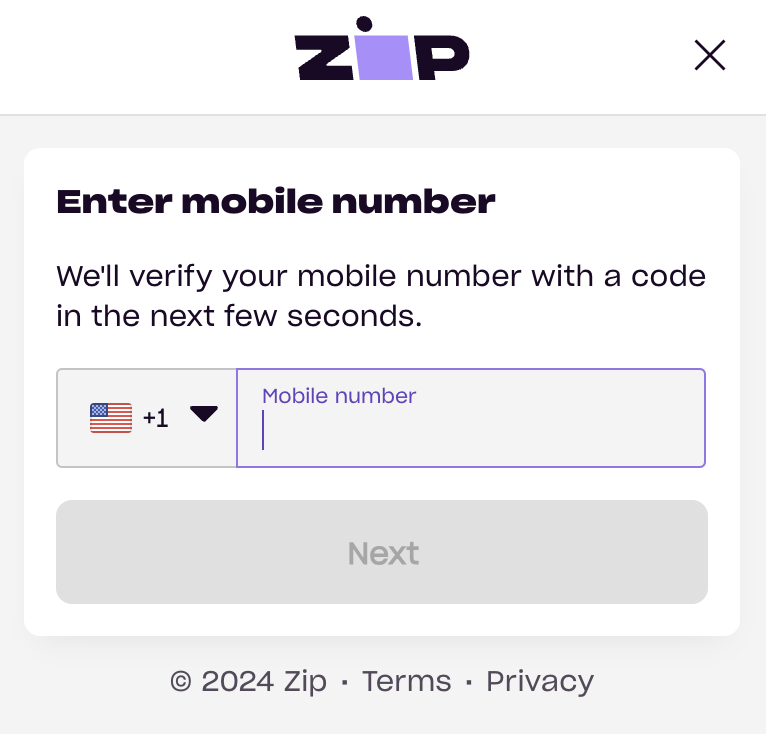
- Enter in any OTP code, except
00000. You will not receive a text message with a code.
Decline Message
If you want to see a general "incorrect OTP code" decline message, enter in the code
00000.
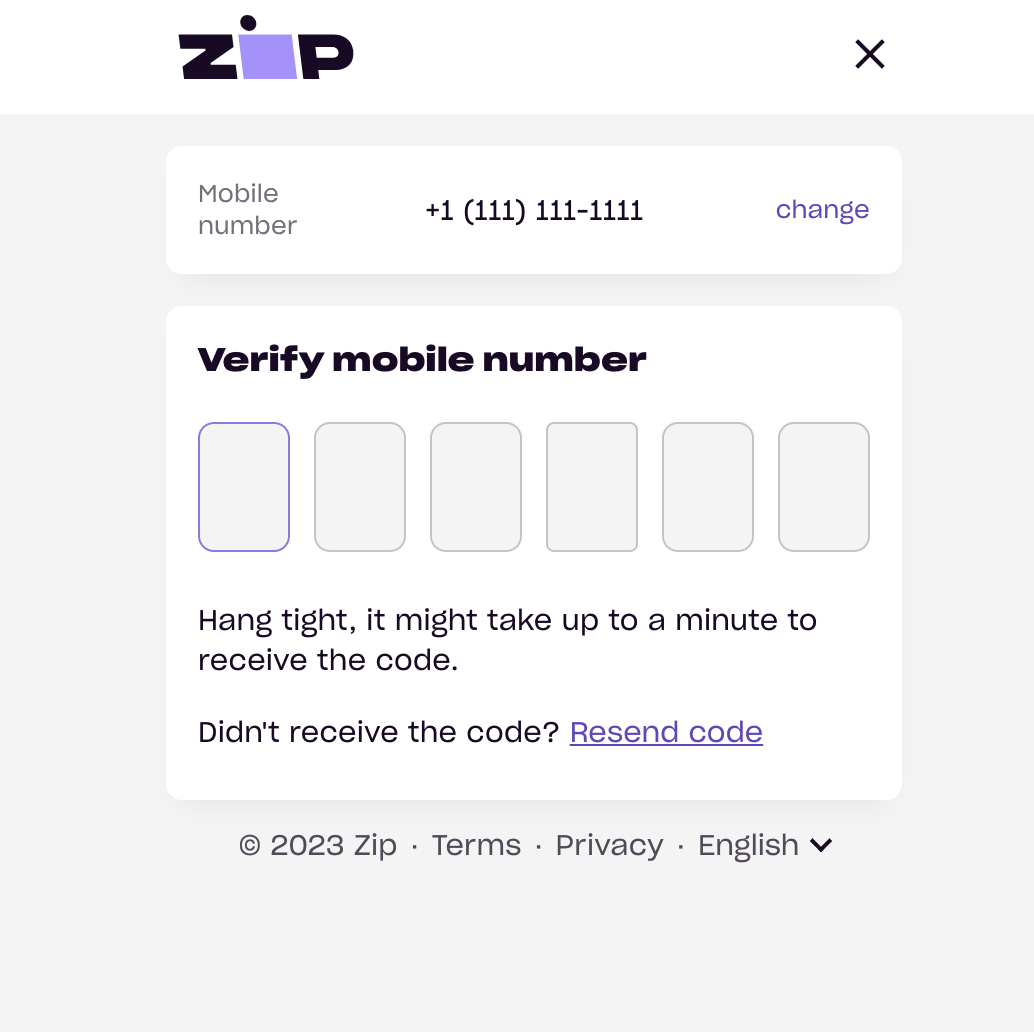
- You will be taken directly to the underlying funding source screen, if you have previously gone through the new customer flow with the customer email address you are using. Enter in the test card information in this table, then click "Confirm Payment" to complete your test order.
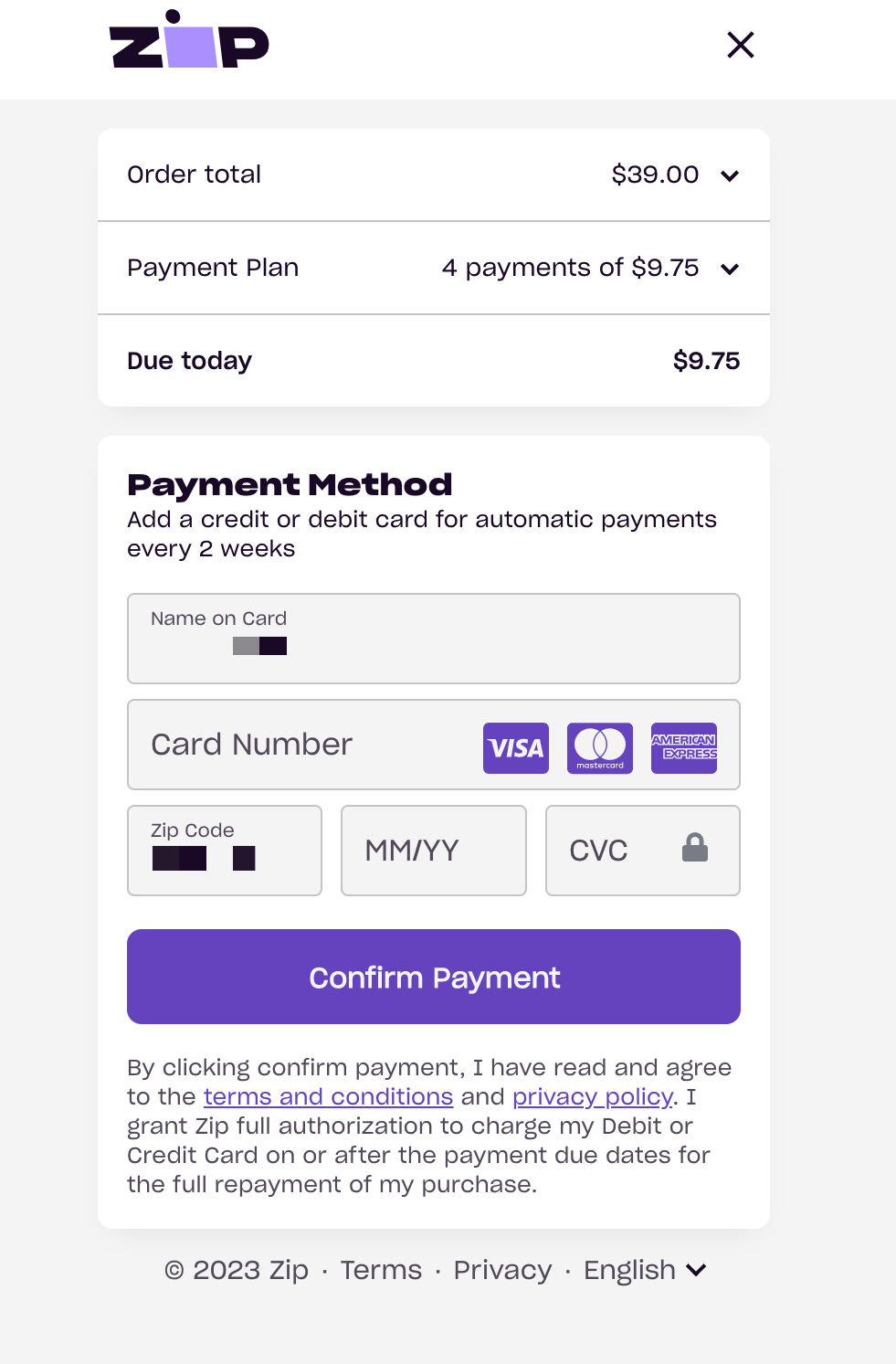
Updated over 1 year ago
