Tokenization
Overview
Zip Virtual Checkout has extended the capability of its product and now supports virtual card tokenization for 20+ Payment Service Providers (PSPs). During the tokenization process, Zip will tokenize the virtual card on behalf of the merchant. This token is returned to the merchant instead of the actual card information, enhancing security by ensuring that sensitive data is not exposed.
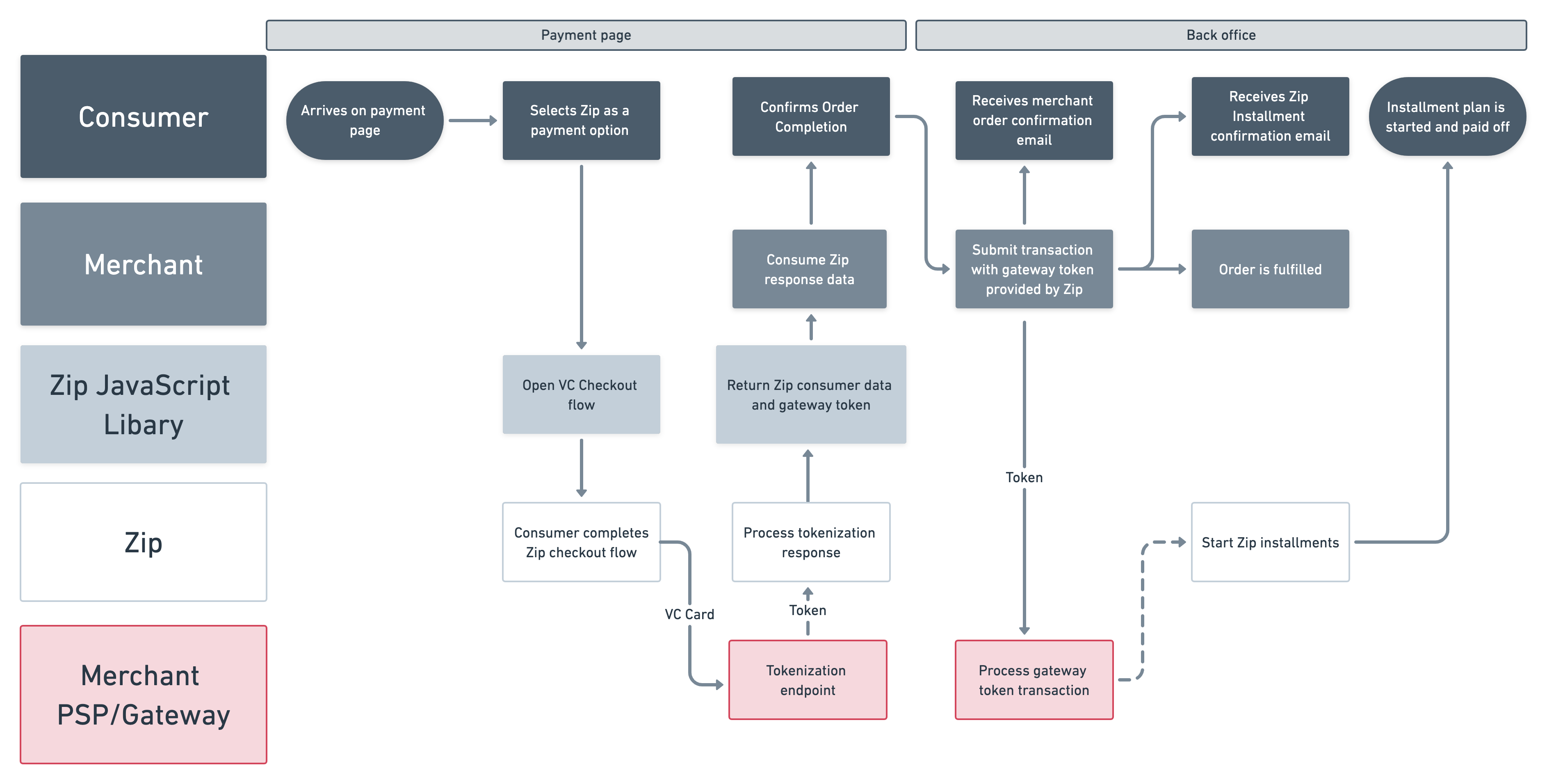
Supported PSPs/Gateways
At the current stage, Zip supports tokenization for the following PSPs/Gateways:
- ACI Worldwide
- Adyen
- Authipay
- Authorize.net
- Braintree
- Chase
- Checkout.com
- CyberSource
- Fiserv
- Stripe
- Worldpay
As Zip continues to expand its virtual card offering, we are continually looking to add more support for PSP/Gateway tokenization. If your PSP/Gateway is not listed above, please reach out to your Zip Account Manager to submit a request.
Attributes
All available attributes for Virtual Checkout can be found at Zip Button Attributes.
When Zip tokenizes the card details, the card object in the onComplete callback response will be null — the card number, expiration date, and CVV will not be provided. Instead, a root element clientToken will be populated with a gateway token id (see card object documentation).
The clientToken value will be utilized by you as the merchant to create a charge on a virtual card with your PSP/Gateway. Please refer to your PSP/Gateway documentation for processing a transaction using the returned token.
Please Note
As the Virtual Checkout virtual card is a one-time-use card, we do not recommend that the card be stored in the payment gateway long-term. Additional transactions above the assigned order limit will not be approved.
Updated about 1 year ago
