Merchant Fee for Payment Plan Implementation Guide
Overview
Merchants can offer a customer contribution model with Zip's service that includes an incremental order amount called Merchant Fee for Payment Plan (MFPP). Merchants show this amount in their checkout order summary and customers pay this amount in addition to the original order total (after shipping and taxes). The MFPP amount in the order summary is typically shown after the customer chooses Zip as their payment method and the total is passed through Zip and split into 4 installments when the customer checks out.
Example
Here is an example of the MFPP implemented at checkout:
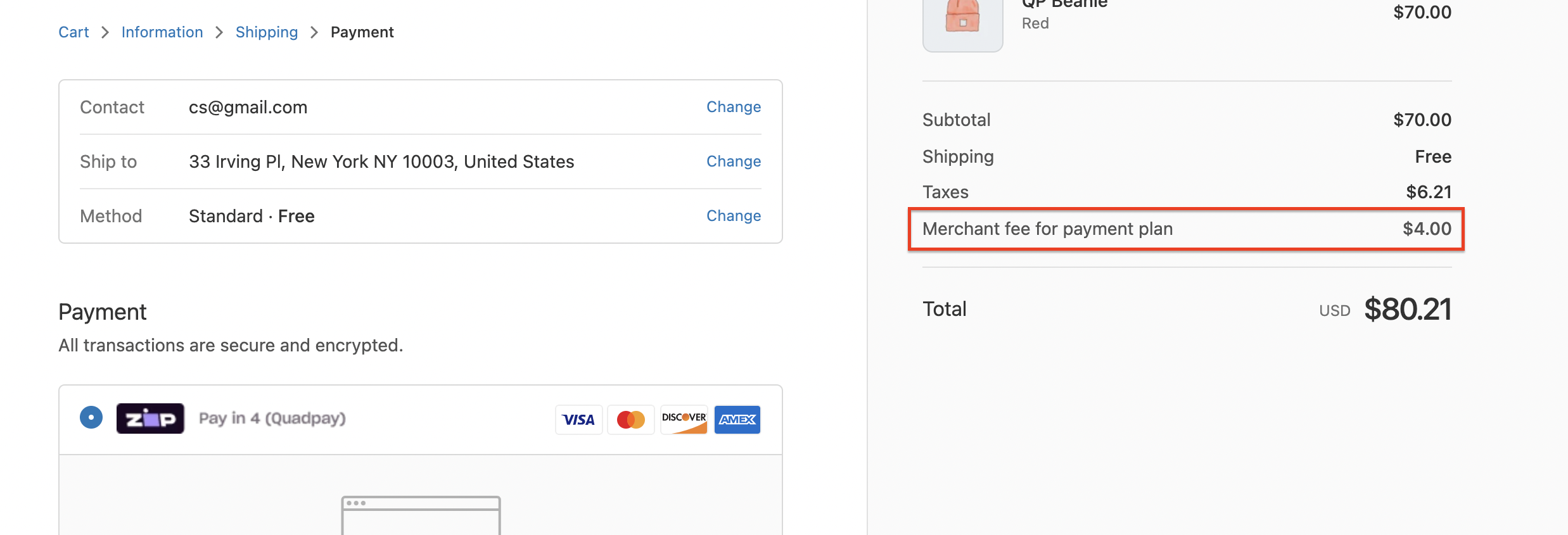
MFPP Integration Flow
Here’s an overview of how MFPP integrates with a merchant’s checkout flow (using the Virtual Checkout method)
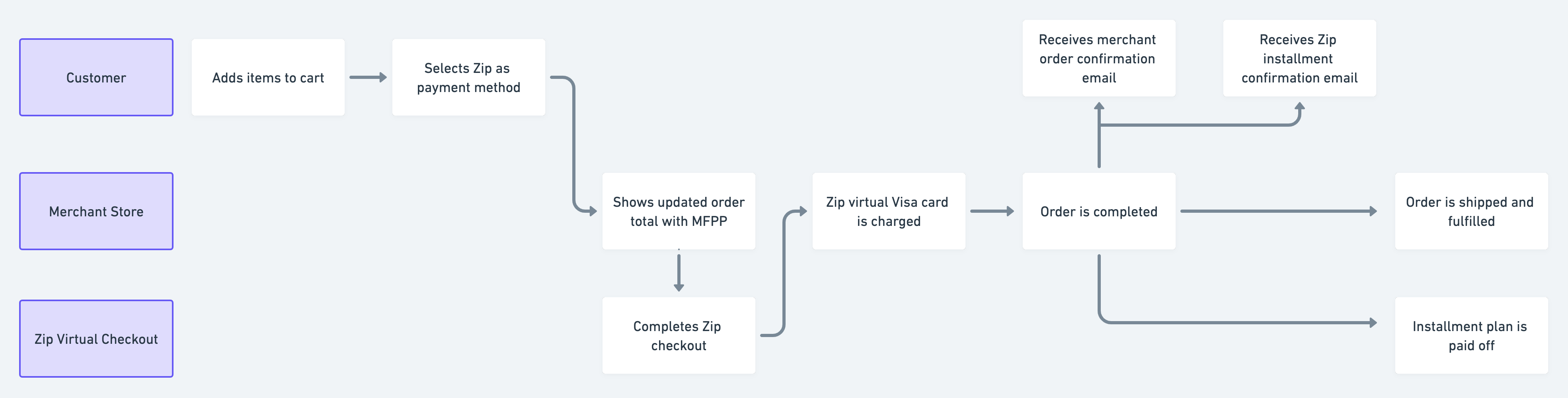
- Customers progress through the standard checkout flow of your website
- When a customer selects Zip as a payment method the Merchant’s eCommerce site should call the Calculate Merchant Fees to retrieve the MFPP fee.
- The CalculateMerchant Fees endpoint will respond with an amount to be added to the order.
- The merchant updates the order summary section to include the MFPP and the order total is updated to include the fee as per the example below
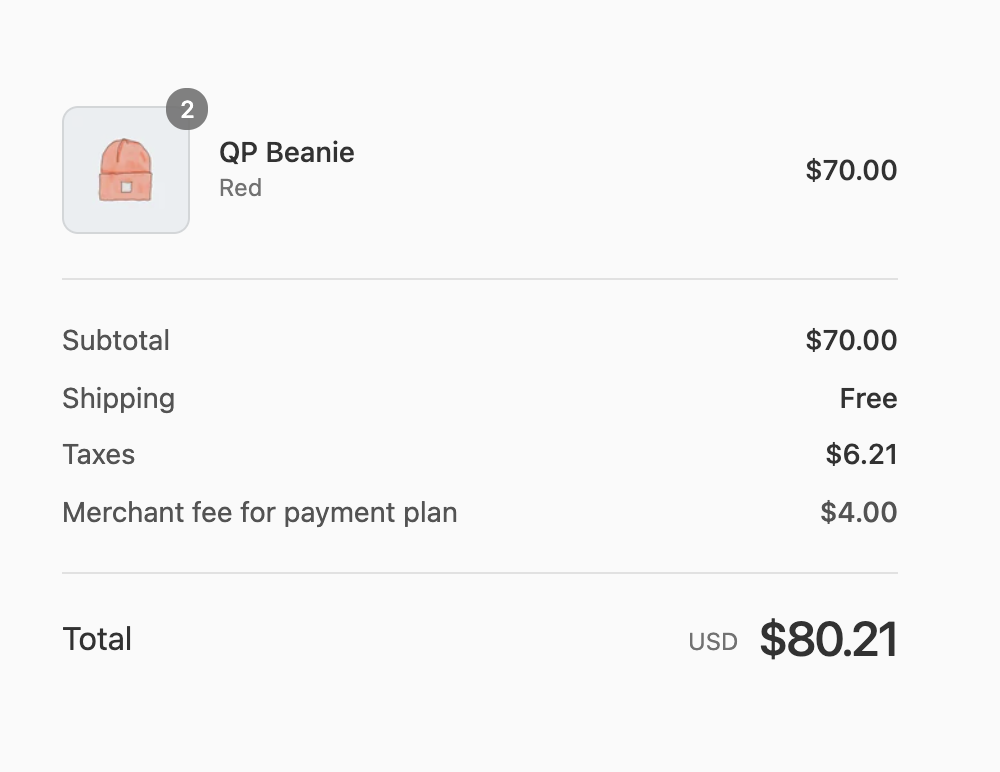
- The customer completes their transaction through Zip which includes the fee which is split in four equal payments over six weeks.
- Zip charges the merchant daily for the MFPP amount after the fact via ACH
Merchant Fee for Payment Plan Flow of Funds
There are two integration methods that you can choose from when implementing Zip. The flow of funds for each are described below.
Virtual Checkout Integration
When utilizing the Zip Virtual Checkout, merchants receive the full order value immediately when the order is captured by your payment processor on the virtual card and orders settle with your existing payment processor.
Here’s an overview of the funds flow for a virtual checkout integration using a $100 order and a $4 fee as an example:
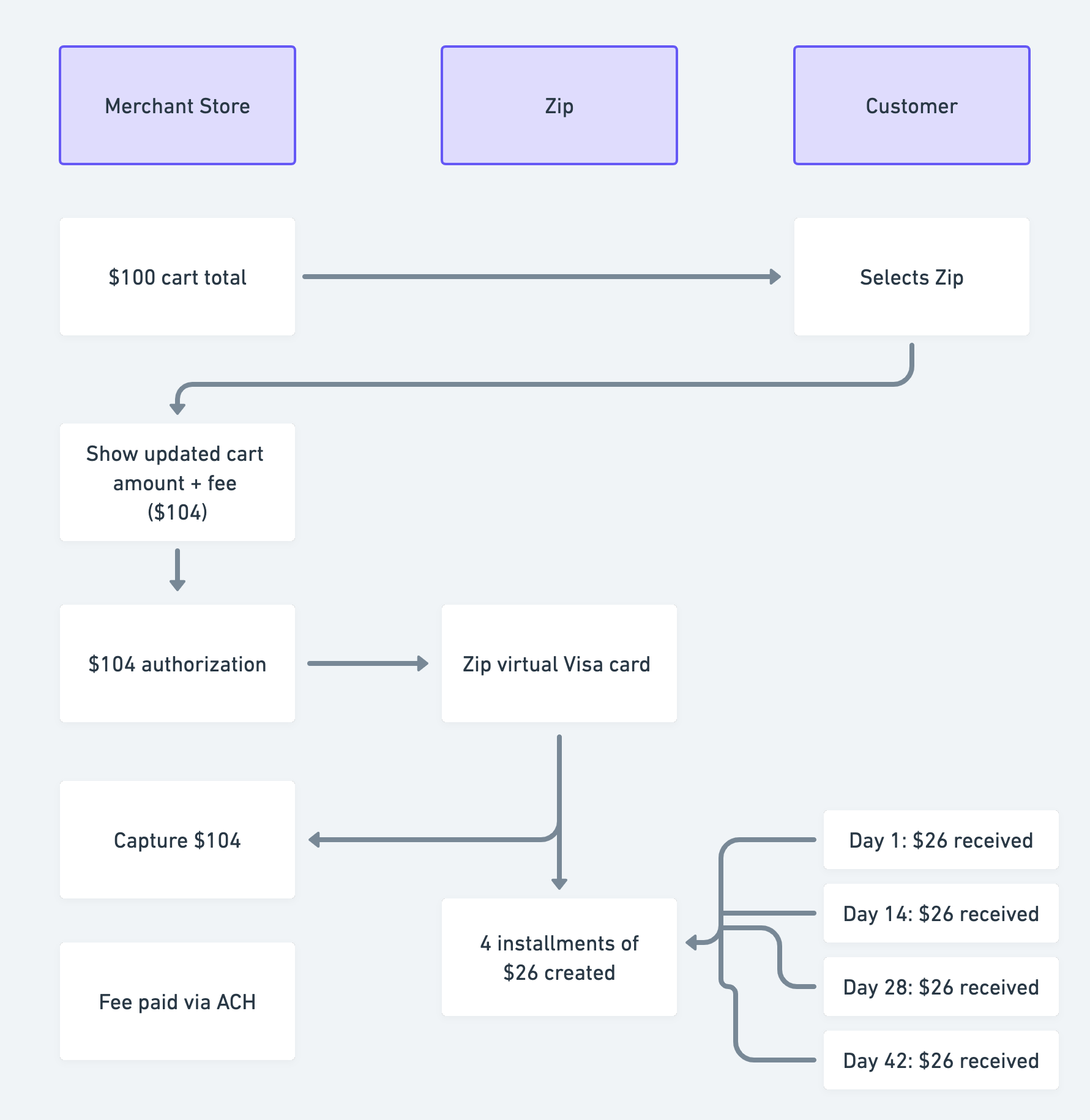
API Integration
When utilizing Zip's direct API integration, merchants are paid out daily by Zip net of all transaction fees.
Special Requirements for Express Virtual Checkout Integrations
Below the Virtual Checkout button, a disclaimer will need to be added informing the customer that a fee may be charged for using Zip. The required verbiage for this disclaimer is "A merchant fee for payment plan may be charged."
How fees are collected from the merchant
Under the Merchant Fee for Payment Plan program, Zip charges the merchant a transaction fee that may be passed onto the consumer at checkout.
Virtual Checkout Integration
For Virtual Checkout integrations, fees are charged via ACH via Stripe Connect.
When your account is established you will be required to set up a Stripe Connect account to link your bank account to Zip. Fees will be automatically charged via ACH on a daily or weekly basis.
API Integration
For direct API integrations, fees will be offset against your daily payouts by Zip.
Zip will generate fee statements for each payout and monthly summary statements for your account which can be sent via email or accessible from the merchant portal dashboard.
Updated almost 2 years ago
