Integrate with the Zip Widget App
The Zip Widget App is a quick and easy way to install the Zip Widget on your Shopify store. Follow the instructions below to add the widget app and customize it for your store.
First, please check you are using one of the compatible Shopify Themes here.
How to Install the App
1. Navigate to the widget app in Shopify's app store
- Click 'Add app.'

- Click 'Install App.'
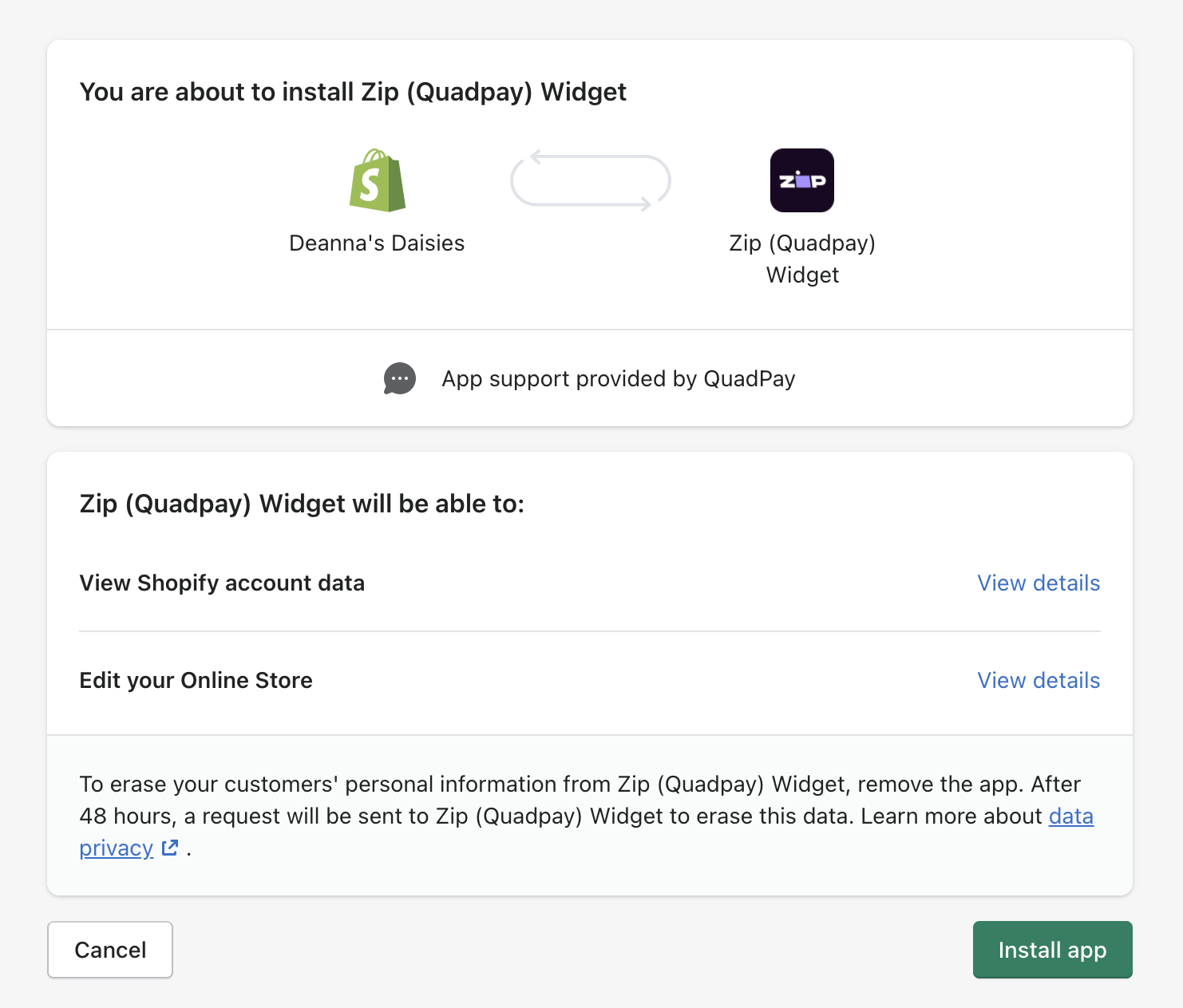
- Select your region, enter in your Merchant Id, and click 'Save settings.'
Note: Make sure to select the correct region that matches your Shopify store currency.
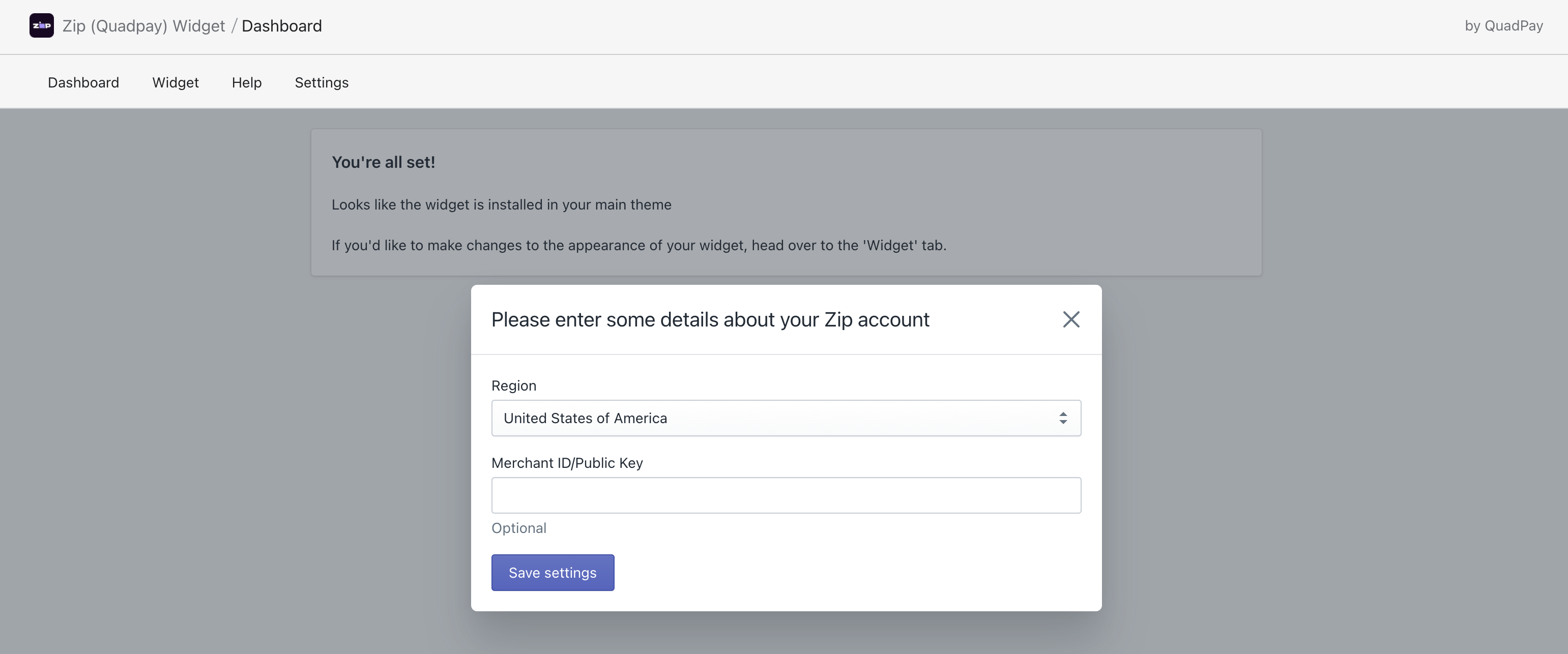
- Once you have selected your region, click 'Integrate Widget.'
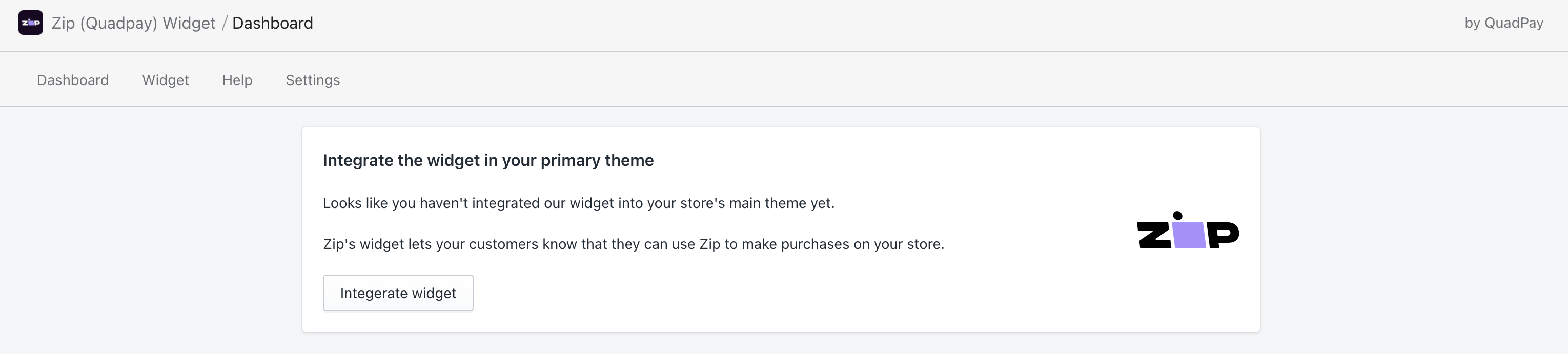
- Then click 'Customize widget.'
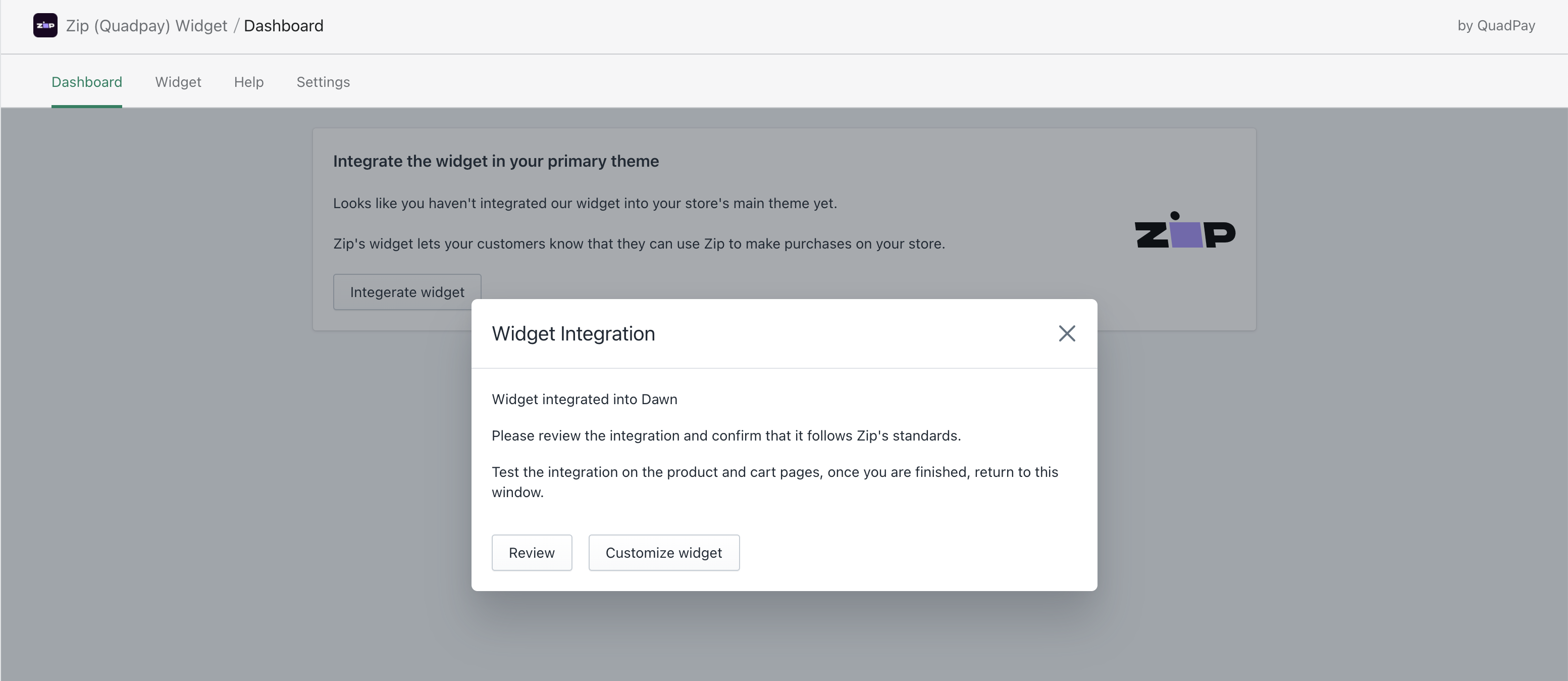
- Now, select where you would like the widget to appear in the 'Widget' tab.
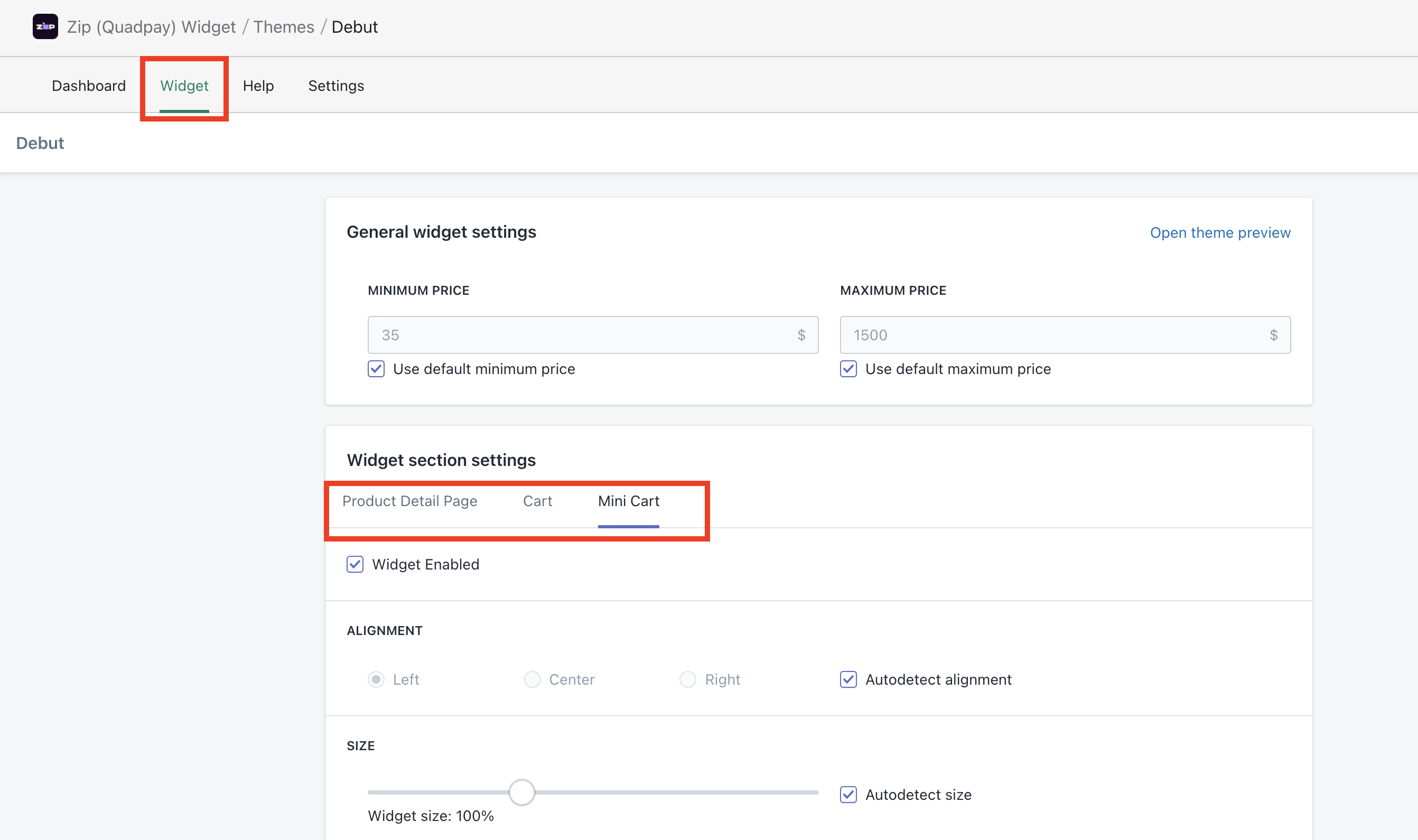
- Once you have selected your preferred Zip widget settings, click 'Save.'
Congratulations — well done!
View the theme you just worked on. If the widget was integrated properly, it should appear in your product page, mini cart, and cart. If it doesn't, you will need to integrate via Classic Widget instructions.
If you have any questions or are encountering any difficulties, please contact us at [email protected].
Updated about 1 year ago
